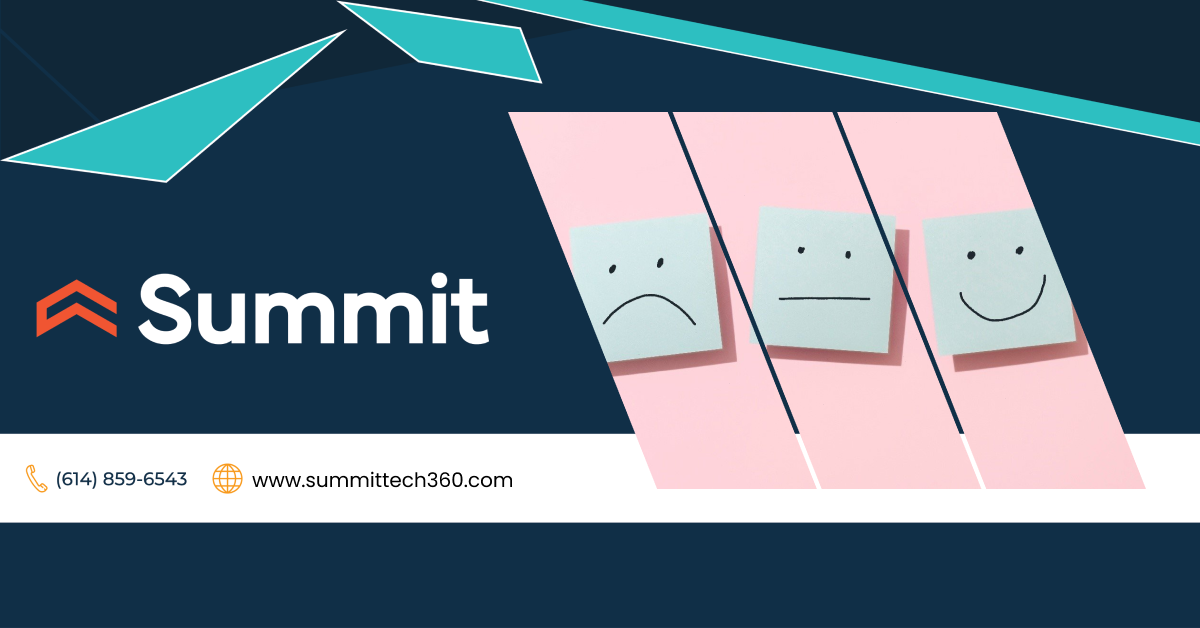If you are one of the more seasoned members of your organization, no doubt at least once in your career a co-worker has offered to “Slack” you something – a file, a line of code, a phone number. I was concerned the first time I heard this phrase that my ears were deceiving me and physical harm was being threatened. I was completely mistaken. Slack is a messaging application for businesses. And a whole lot more! Many companies use Slack as their company’s centralized home for everyone and everything to share stuff.
At Summit LLC we have Slack channels for accounts, Salesforce tools, projects, events, upcoming webinars and trainings, and of course the “water cooler” conversations that are harder for a remote workforce to carry on when we are spread across the country and assorted time zones. Slack is rapidly replacing other team collaboration tools because of its ability to connect with Salesforce and so many applications. And not just in our office.
I like to start out explaining Slack by comparing the two primary forms of communication – channels and direct messages. Slack channels are custom designed by users to group the right people in the right place and provide a place to share information, files, thoughts, and next steps for projects and programs. Direct messages (also known as DMs) are one-off conversations between two or more people that don’t really belong in any specific channel.
When conversations take place in Slack channels they are transparent and accessible to everyone in the organization unless the channel is private. Private channels are marked with a lock symbol and only visible to people who the channel owner or members invite. If you need to catch up on a specific team’s activities you can go to their channel and scroll through to see past messages.
Direct messages are for smaller conversations outside of specific channels like scheduling lunch or gathering ideas for a retirement gift for a coworker.
When you want to start a brand new conversation in Slack you click the compose button and draft a message either to a specific channel or to a specific individual.
Working in a Slack channel allows you to communicate with the channel’s members. If you need to call attention to your message for a specific member of the channel you can do so by using a mention. @team-members-name ensures they see your Slack message.
One of Slack’s fun tools is the large library of emoji reactions. Commonly used emoji reactions are the eyes to show you are taking a look or the checkmark to show you have completed a task. You can even create custom emojis for yourself, your team, or your entire organization. Slack emojis can even be used to trigger automated workflows.Summit can build and implement these for you in your Salesforce project making Slack even more powerful for your company. You can create custom emojis, too. Slack has an easy to use tutorial.
Slack is an effective tool for collaboration, especially when you customize it to match the way you work. Update your Slack profile to share your availability with teammates. Integrate with your calendar to automatically display when you are in a meeting or unavailable. Set notifications at large to be timezone relevant for you and modify how you want to be notified of Slack activity on a channel by channel basis. You can also use shortcuts, apps, and integrations to experience the full and robust power of Slack. Summit will do a full discovery of your organization’s processes and recommend ways that Slack can help everyone be more efficient.
Slack allows you to easily share files with individuals or channels, too. Files added to any conversation are easy for teammates to find and follow. Slack can integrate with many of the tools you already use for file storage making attaching them quite easy. Dropbox, Google Drive, and more are just a click away when integrated with Slack.
Slack has another feature that I am especially fond of. If you are a night owl, or an early riser, or a weekend work warrior; there are times you want to share information while it is top of mind but don’t necessarily want to notify team members on the spot. With Slack you can compose a message and click the down green button to the right of the send button and schedule it for delivery at a more appropriate time, such as normal working hours. Think of Slack as your organizational time management tool!
If you have questions about how Slack can improve your overall Salesforce experience, contact Summit today for a free quote.